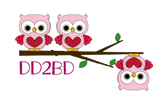How to download your order
Posted by DoDare2BDifferent on Jun 4th 2018
To download your order you can click the link in the email confirmation or:
Log into your account and click "account" at the top. Then select "orders".
Click the order “number” of the order you want to download.
Click the arrow above the file image to download the files.
Then click the file you want and the "zip"